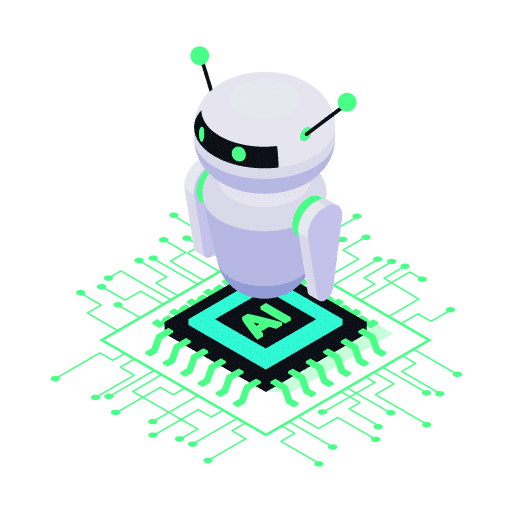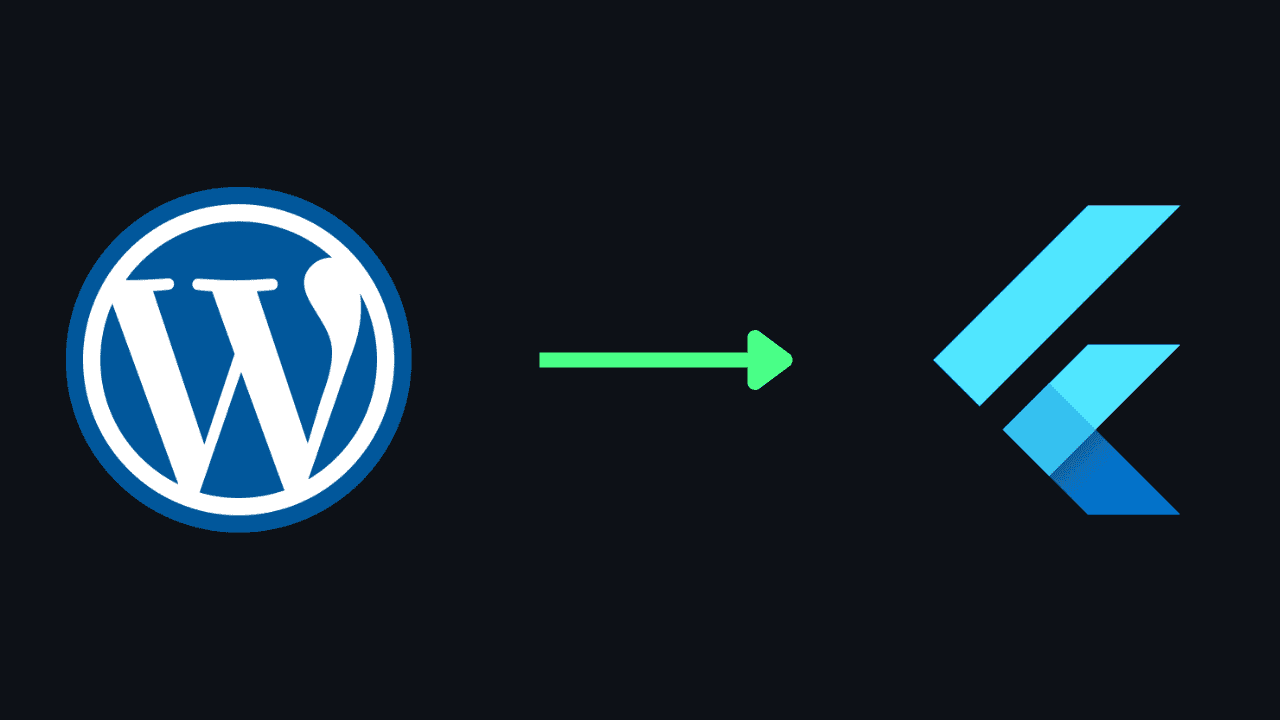In today’s digital age, mobile applications have become integral to our daily lives. With the rise of smartphones, businesses and individuals alike are constantly seeking efficient ways to develop mobile apps that offer seamless performance across different platforms. One such technology that has gained immense popularity in recent years is Flutter. So how to code Flutter App For Any WordPress. Let’s get started.
Try On Fiverr
You can do this work very cheaply & perfectly on Fiverr. Lots of flutter expert gigs are available on Fiverr. Check out the below.
Try On Codester
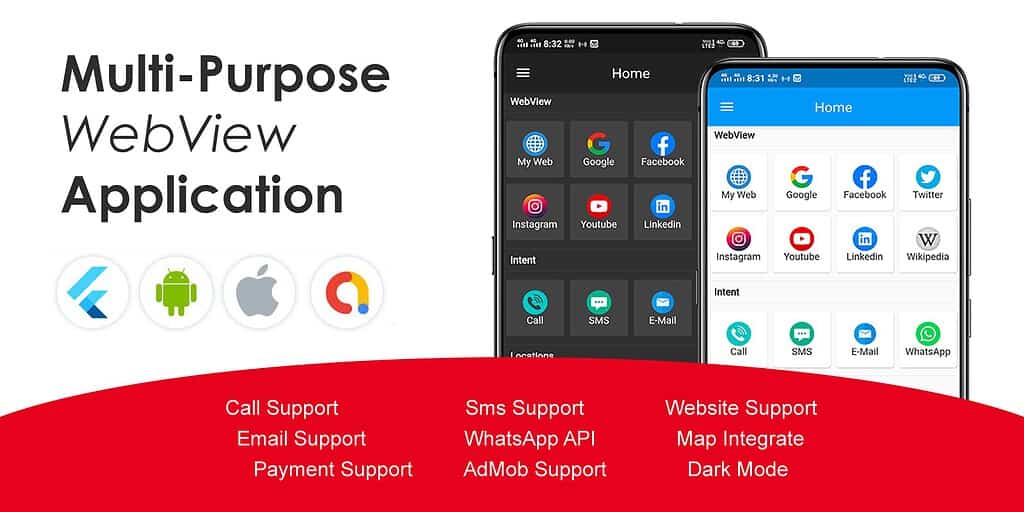
Overview of WordPress
WordPress stands as the most widely used content management system (CMS) globally, powering over 40% of all websites on the internet. Its user-friendly interface, customizable themes, and extensive plugin ecosystem make it a top choice for individuals and businesses looking to establish their online presence.
Integrating Flutter with WordPress
Integrating Flutter, a cross-platform app development framework, with WordPress presents a promising opportunity to leverage the strengths of both platforms. However, developers may encounter challenges in seamlessly integrating the two technologies due to differences in their architectures and development paradigms. Nonetheless, several tools and solutions have emerged to facilitate this integration process.
Building a Flutter App for WordPress
Creating a Flutter app involves a series of steps, starting from setting up the development environment to implementing features and functionalities tailored to the specific needs of the website. Developers must consider factors such as user experience, performance optimization, and data synchronization between the app and the WordPress backend.
- Plan Your App Structure:
- Identify the key features and content you want to include in your Flutter app based on your WordPress website.
- Set Up Flutter Development Environment:
- Install Flutter SDK and set up your development environment. Follow the instructions on the Flutter website: Flutter Installation Guide.
- Create a New Flutter Project:
- Open your terminal or command prompt and run the following command to create a new Flutter project:
flutter create my_wordpress_appDesign Your App UI:
- Replace the default Flutter counter app UI with your WordPress website content. For example, you can modify the
lib/main.dartfile to create a simple UI with a ListView to display posts:
import 'package:flutter/material.dart';
void main() {
runApp(MyApp());
}
class MyApp extends StatelessWidget {
@override
Widget build(BuildContext context) {
return MaterialApp(
home: Scaffold(
appBar: AppBar(
title: Text('WordPress App'),
),
body: PostList(),
),
);
}
}
class PostList extends StatelessWidget {
@override
Widget build(BuildContext context) {
// Fetch WordPress posts and display them here
return ListView.builder(
itemCount: 10, // Example post count
itemBuilder: (context, index) {
return ListTile(
title: Text('Post Title $index'),
);
},
);
}
}Fetch WordPress Content:
- Use HTTP requests to fetch content from your WordPress website’s REST API. Add the
httppackage to yourpubspec.yamlfile:
dependencies:
flutter:
sdk: flutter
http: ^0.13.3- Then, you can make HTTP requests to your WordPress website’s REST API endpoints to fetch posts, pages, categories, etc.
Parse and Display Content:
- Parse the JSON response from the WordPress REST API and display the content in your Flutter app. For example, modify the
PostListwidget to fetch and display actual WordPress posts:
import 'dart:convert';
import 'package:http/http.dart' as http;
class PostList extends StatefulWidget {
@override
_PostListState createState() => _PostListState();
}
class _PostListState extends State<PostList> {
Future<List<dynamic>> fetchPosts() async {
final response =
await http.get(Uri.parse('https://your-wordpress-site.com/wp-json/wp/v2/posts'));
if (response.statusCode == 200) {
return json.decode(response.body);
} else {
throw Exception('Failed to load posts');
}
}
@override
Widget build(BuildContext context) {
return FutureBuilder<List<dynamic>>(
future: fetchPosts(),
builder: (context, snapshot) {
if (snapshot.connectionState == ConnectionState.waiting) {
return CircularProgressIndicator();
} else if (snapshot.hasError) {
return Text('Error: ${snapshot.error}');
} else {
return ListView.builder(
itemCount: snapshot.data.length,
itemBuilder: (context, index) {
var post = snapshot.data[index];
return ListTile(
title: Text(post['title']['rendered']),
);
},
);
}
},
);
}
}
- Update the URL
'https://your-wordpress-site.com/wp-json/wp/v2/posts'with the actual URL of your WordPress website’s REST API endpoint.
Deploying and Testing the App
Once the Flutter app is developed, the next crucial step is deploying it to app stores and testing it rigorously to ensure optimal performance across various devices and operating systems. Thorough testing helps identify and address any bugs or compatibility issues before releasing the app to the public.
Conclusion
In conclusion, integrating Flutter with WordPress opens up new possibilities for developers to create powerful and feature-rich mobile applications that seamlessly interact with WordPress websites. By following best practices and leveraging available tools, developers can overcome challenges and build high-quality Flutter apps that enhance the user experience and extend the reach of WordPress-powered websites.
Unique FAQs
- Can I use Flutter to create mobile apps for any WordPress website?
- Yes, Flutter can be used to develop mobile apps for any WordPress website, regardless of its size or complexity.
- Do I need to have prior experience with Flutter or WordPress to build an app?
- While prior experience with both technologies can be beneficial, developers can learn and implement Flutter app development for WordPress with the help of online resources and documentation.
- What are some popular tools for integrating Flutter with WordPress?
- Some popular tools for integrating Flutter with WordPress include WP REST API, Flutter WordPress API, and WordPress plugins like Flutter App Builder.
- How can I ensure the security of my Flutter app connected to a WordPress website?
- Developers can enhance the security of their Flutter app by implementing secure authentication methods, encrypting data transmission, and regularly updating both the app and WordPress plugins.
- Is it possible to monetize a Flutter app built for a WordPress website?
- Yes, developers can monetize their Flutter apps through various methods such as in-app advertisements, premium features, subscription models, or by offering services related to the WordPress website.